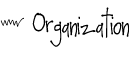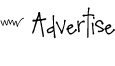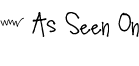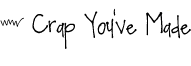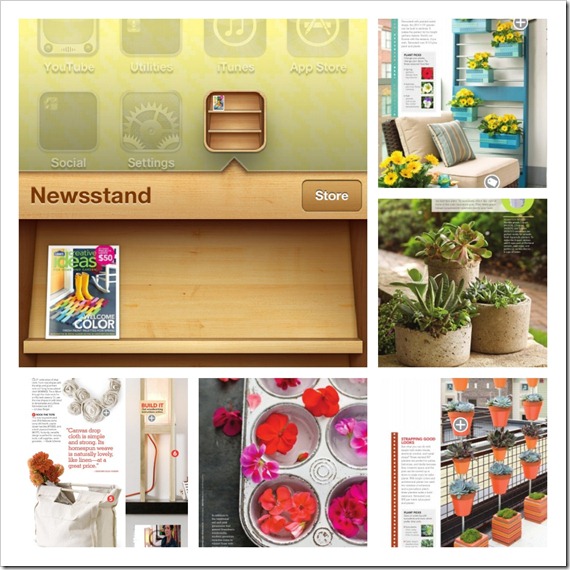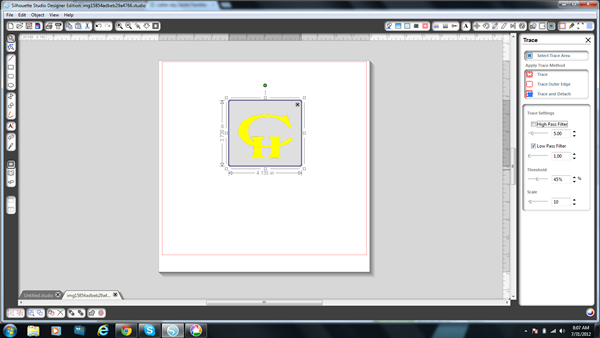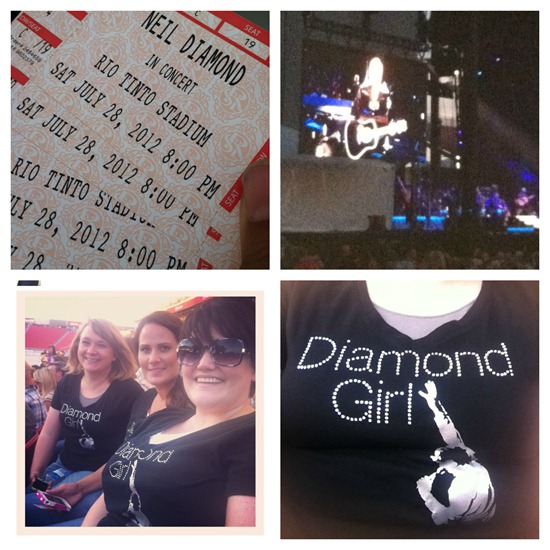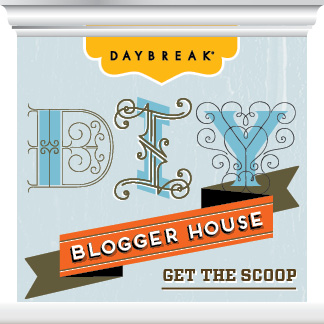If you remember from last month’s post, my deck is trying to secede from the union (aka my house).
I wish I could tell you that we had that situation all under control, but the reality is that my new deck is still in my driveway.
We had to order the color of decking that I wanted and then there was a delivery scheduling issue. So, by the time it arrived I was way too in the middle of the DIY Blogger House projects/set up to be of any deck reconstruction help. (I did, however, use 10 cans of Valspar spray paint on the crib and changing table for the house…that counts for something, right?)
So, I put BC in charge of “making our outside space more appealing, more fun and more memorable”, like Lowe’s had challenged me to do.
Because he’s a dude, that involved food.

His dad had one of these delivered to us recently:
So, BC headed to Lowe’s and picked up some lump charcoal (I don’t know what that is)
and some wood chips
and he got to grilling.
I’m going to share my favorite rib rub recipe (say that 10 times fast) with you.
1 T chili powder
1 t cumin
2 T brown sugar
1/2 t cayenne
2 t kosher salt
1 t pepper
Rub into baby back ribs really well (this is enough for 1 or 2 racks, I double it if we’re doing 3 racks)and then put them on a cookie sheet and cover with foil. I bake at 275 for about 2.5 hours or longer…whatever. You really can’t go wrong if you cook them low and slow.
After they’re done baking, cut the racks into serving size pieces (2 or 3 ribs) and slather with your favorite BBQ sauce. We like Sweet Baby Ray’s. Grill outdoors for a few minutes per side to get them nice and sticky and caramelized. Mmmm!
Another family favorite this summer has been flank steak cooked on an oak plank (also from Lowe’s) sliced thin on a salad with Chunky Bleu Cheese Olive Oil Vinaigrette dressing from Bolthouse Farms.
What have I been doing during all of this?

(That chair is also from Lowe’s. They’re under $20 and I may have purchased 4 of them. They’ll go on the deck once it’s not falling off the house. ![]() )
)
Do you grill?
Charcoal or gas?
Have a favorite recipe you’d like to share?
And while you’re drooling and/or waiting for the grill to heat up, head on over for your FREE Subscription to Lowe’s Creative Ideas Magazine:
Or, check out the Lowe’s Creative Idea’s app (also free)! I have it on my iPhone and it’s delightful!